Food Factory – Post Vs recipe?
I have installed the Food Factory – Feminine version for my blog saffrontrail.com
I did an import of all 500 odd blog posts with photos from blogger. I have populated the categories in the Posts and will assign each post to respective categories. Now mine is a food blog, so 99% of ‘posts’ are recipes, so I would like to get each recipe into the recipe card format in each post.
The problem I am facing is all the imported posts from blogger have automatically been assigned as ‘post’ and my recipe section is empty.
Secondly, I don’t want the Pinterest kind of layout for home-page, but i don’t see any other layout options for home page.
The header I have populated with a header-menu in the navigation, will I be able to get drop down categories and sub categories for my recipes, using the post categories – parent-child-sub category etc.
Your help is much appreciated.
Nandita
Kindly help in both these matters.
This question has been marked as resolved. The solution has been found and no further answers are needed.