Hi… I believe the problem is not the Masonry or the lazy load plugins in-of-them-selves… not even necessarily a FactoryTheme problem. I had the same issue and I have narrowed it down to the “Featured Image” of WordPress.
When you set a Featured image, usually we all use a large image that spans the recipe page width. However, the “featured image” is the same exact LARGE IMAGE that is loaded in the masonry on the home page. Now, if you have the ThemeOptions “posts” set to display the default of 10… and then X’s that by say 150KB (avg) you will end up loading over 2MB’s of image size on the start of the home page. Even using lazy loading, it still has to load all the images and if you have to much KB/MB’s loading the div’s draw on the screen before the images finish loading. Thats why we get the overlapping.
What I did to minimize the problem…
1) I set my post count to 6 instead of 10.
2) Images MUST be no wider than the recipe page (800 pixels)
3) Make sure images are compressed as much as you can.
Doing these 3 things has limited load times on the home page drastically.
I hardly see the problem anymore… except on slower internet connections.
If there was a way for Theme Bullet to give use a choice of image sizes for Recipe and one for Masonry… that would solve the issue forever.
Thanks