Hello TobDs3,
Thanks for reaching out. In the latest version of the themes, we've moved away from the 'old' Theme Options panel and fully adopted the native WordPress compatible customizer approach. This change was made to ensure better long-term compatibility with WordPress and to provide a more streamlined, real-time customisation experience. The main though was to get rid of code overbuilt and stability reasons.
To customise your theme, please simply go to Appearance > Customize in your WordPress dashboard. From there you’ll be able to adjust a wide range of settings, including backgrounds, typography, layout options, colour schemes, menu styles and so on.
If you’re having trouble locating a specific setting or need help with a customisation, feel free to contact us either here on through the contact page. We’re always happy to help.